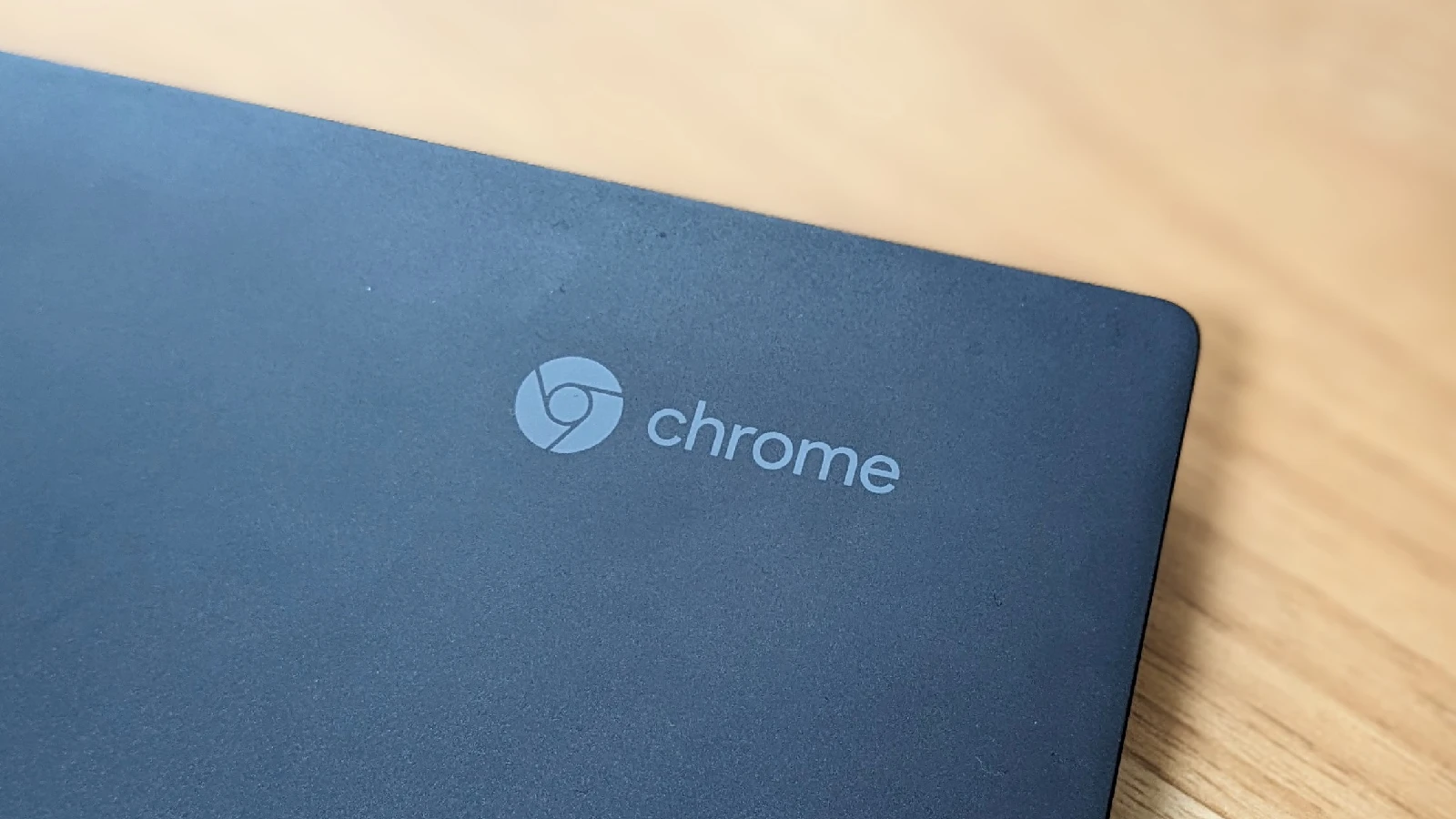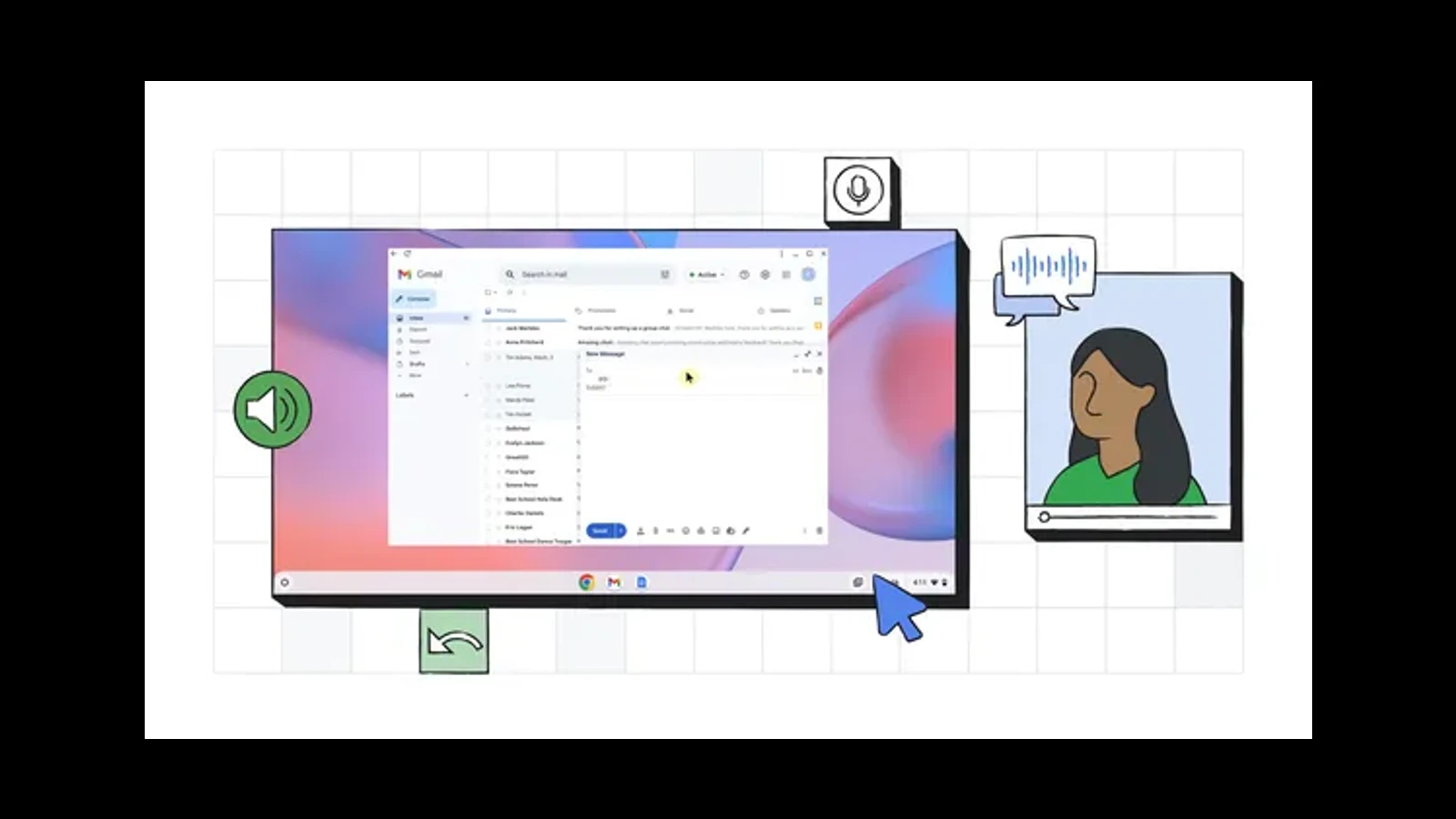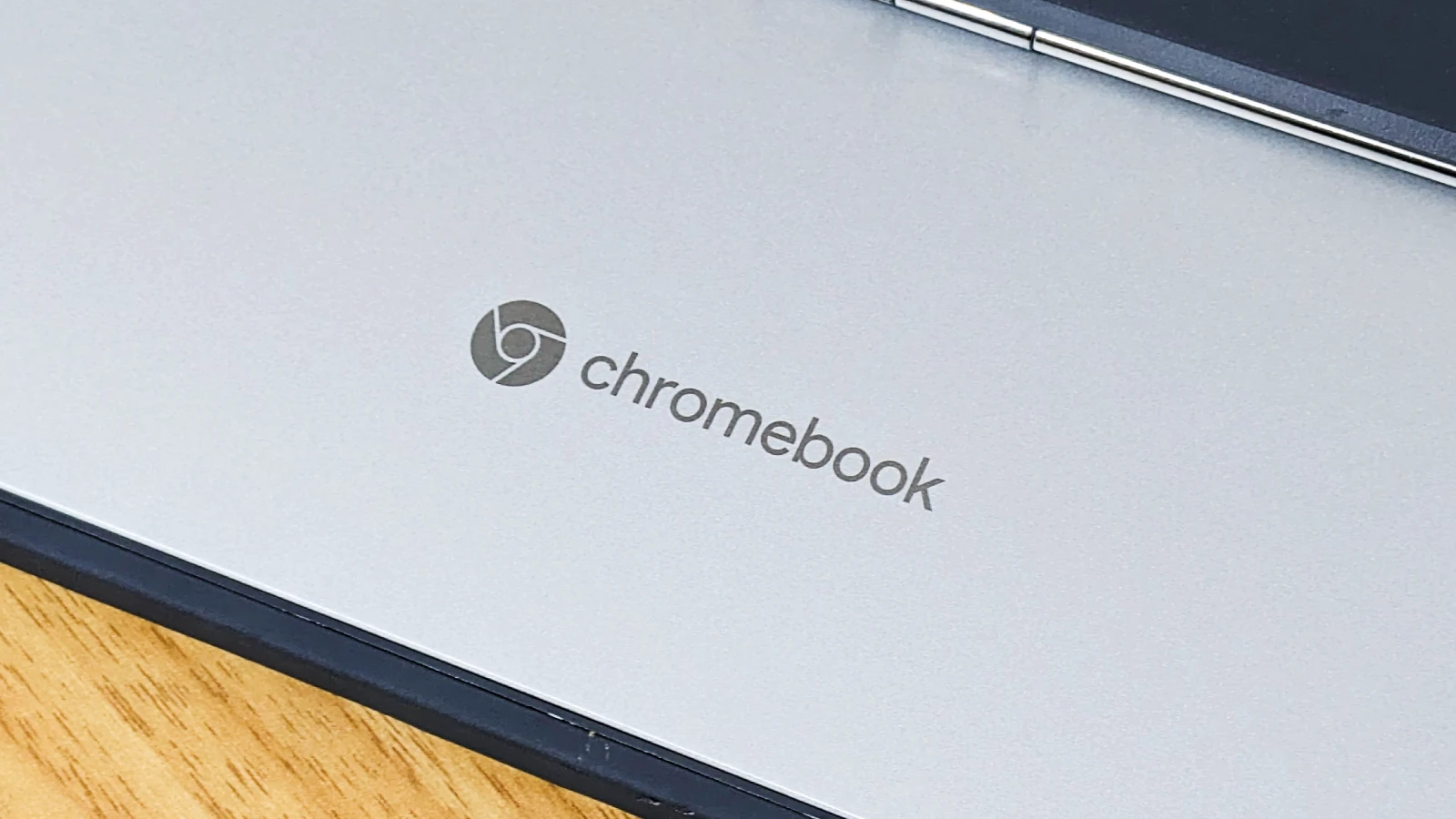サポートされているほとんどの Chromebook は ChromeOS 119 へとアップデートされていますが、「Lenovo IdeaPad Duet 5 Chromebook」を利用しているユーザーは ChromeOS 116 のままで更新されないという問題が発生しています。日本でも多く販売されていた機種のため、これに該当するユーザーがいるかもしれません。
2023/12/13 更新 : Google は問題の修正を行い、対象のデバイスを ChromeOS 119 へと更新しています。詳細はこちらの記事をご覧ください。
この特定のデバイスが ChromeOS 116 のまま更新されずにスタックしている理由について、RedditやIssueTrackerの投稿によってUSB-Cポートのファームウェアが関係していることが確認されました。
具体的には、「Duet 5 Chromebook」のUSB ポートのファームウェアアップデートが ChromeOS 117 で行われますが、116からアップデートするとファームウェアのアップデートのせいでブートループに陥ってしまうようです。なお、この問題はすでに Issue Tracker でバグ報告されており、Google側も問題を認識し解消に取り組んでいることがコメントされています。
Re comment#21: Sorry this issue has been silent for a bit. Rest assured we’re still working on it! Let me give a quick update.
We’ve managed to get one device that was in the “Something Went Wrong” state and analyze it. As expected from all the logs provided by people (thanks!), the device was stuck updating the firmware of one of the components associated with the “Type C” port. We tried a number of ideas to try to make the update go through and talked to the vendor that provided the part but we had no luck there. The vendor has asked us to send the misbehaving part to them for failure analysis and we’re hopeful that they will will provide a solution to allow us to recover these parts, but we’re back in the waiting game here.
We do know for certain that replacing the daughterboard containing this chip fixes the problem. Replacing it on the unit we had in hand made the device boot normally again. For the curious about what the part looks like, I managed to find the part on Lenovo’s website. The one we had to replace was on the left side so I believe it’s “USB Board H 82QS Typc C_L” (part number 5C50S25268), there’s no reason that we’re aware of that the same issue couldn’t affect the right side board which would be “USB Board H 82QS Typc C_R” (part number 5C50S25269).
While we’re waiting for failure analysis (and hopefully a way to recover devices in this state), we continuing to look for other workarounds. If we come up with anything we’ll post it here.
Issue Tracker
この報告では、デバイス上の部品を交換することで問題を解消したことが伝えられており、USB関連のパーツに問題があることが明らかになっています。とは言え、LenovoがDuet 5 Chromebookのすべてを修理するというのは現実的ではなく、現実的な対応としてはソフトウェア(ファームウェア)の修正になります。
記事執筆時点では修正に関する情報はまだありませんが、Googleは10月下旬からこの問題の調査を開始しています。そのため、今後のアップデートで問題が解消されることが期待できますが、それまでは Lenovo IdeaPad Duet 5 Chromebook ユーザーは ChromeOS 116 Stableを使い続けることになります。
なお、BetaやDevチャンネルに切り替えるとChromeOS 120以降にアップデートできるようです。そうなるとなぜ Stable で116からアップデートできないのかが謎ですが、新機能などを試したい場合はチャンネルを変更するか修正アップデートを待つしかありません。
一部のユーザーからは「Lenovo IdeaPad Duet 3 Chromebook」(注: 日本では Duet 370 Chromebook)も ChromeOS 117 からアップデートされないという問題が報告されています。これについて Google 側は認識していないようですが、海外ユーザーの反応を見ると少なからずいるようです。ChromeOSのアップデート進捗を確認できる cros.tech で確認するとChromeOS 117 Stable のままになっていますので、原因が同じかはわかりませんが、アップデートが止まっている可能性があります。