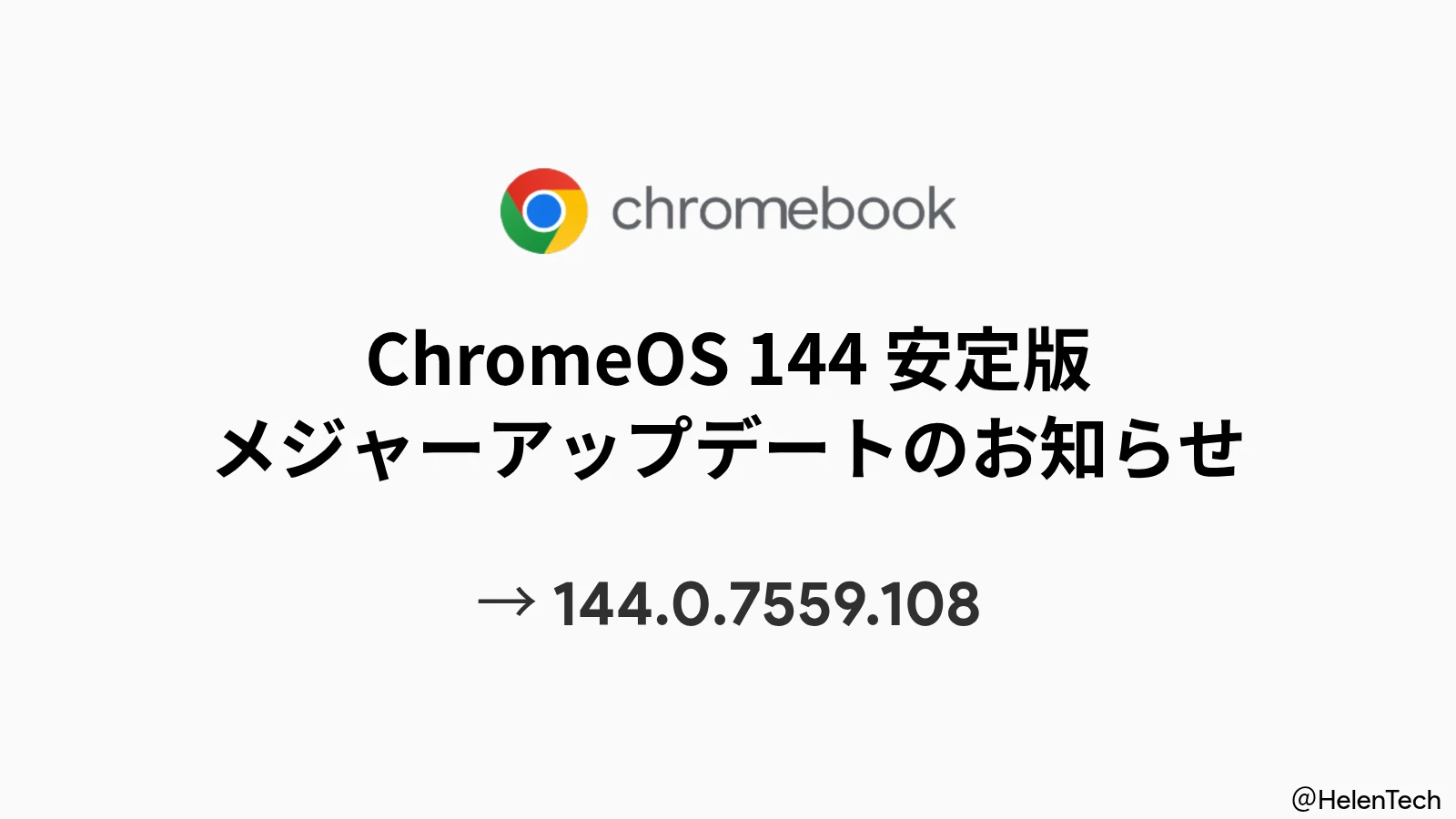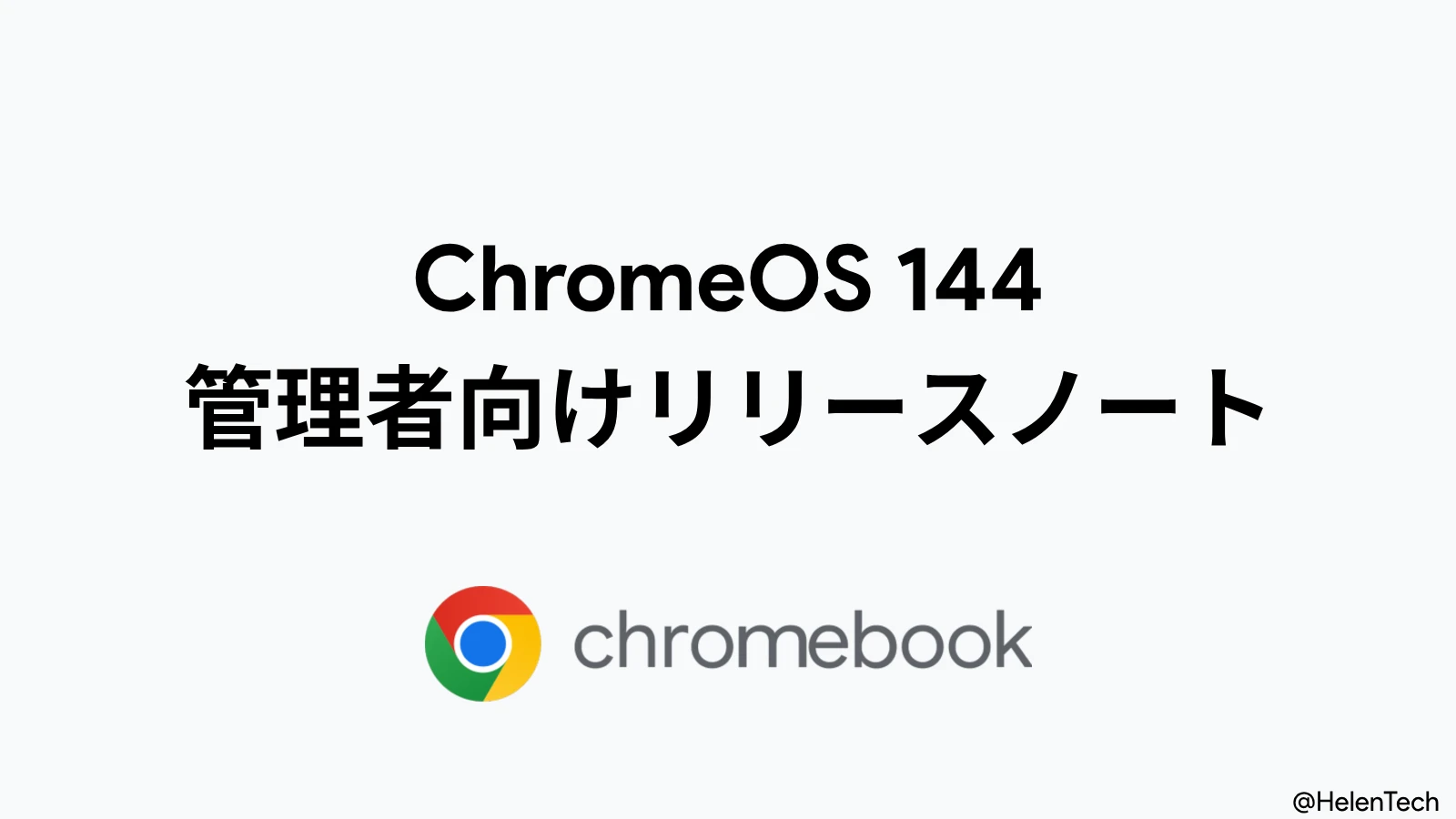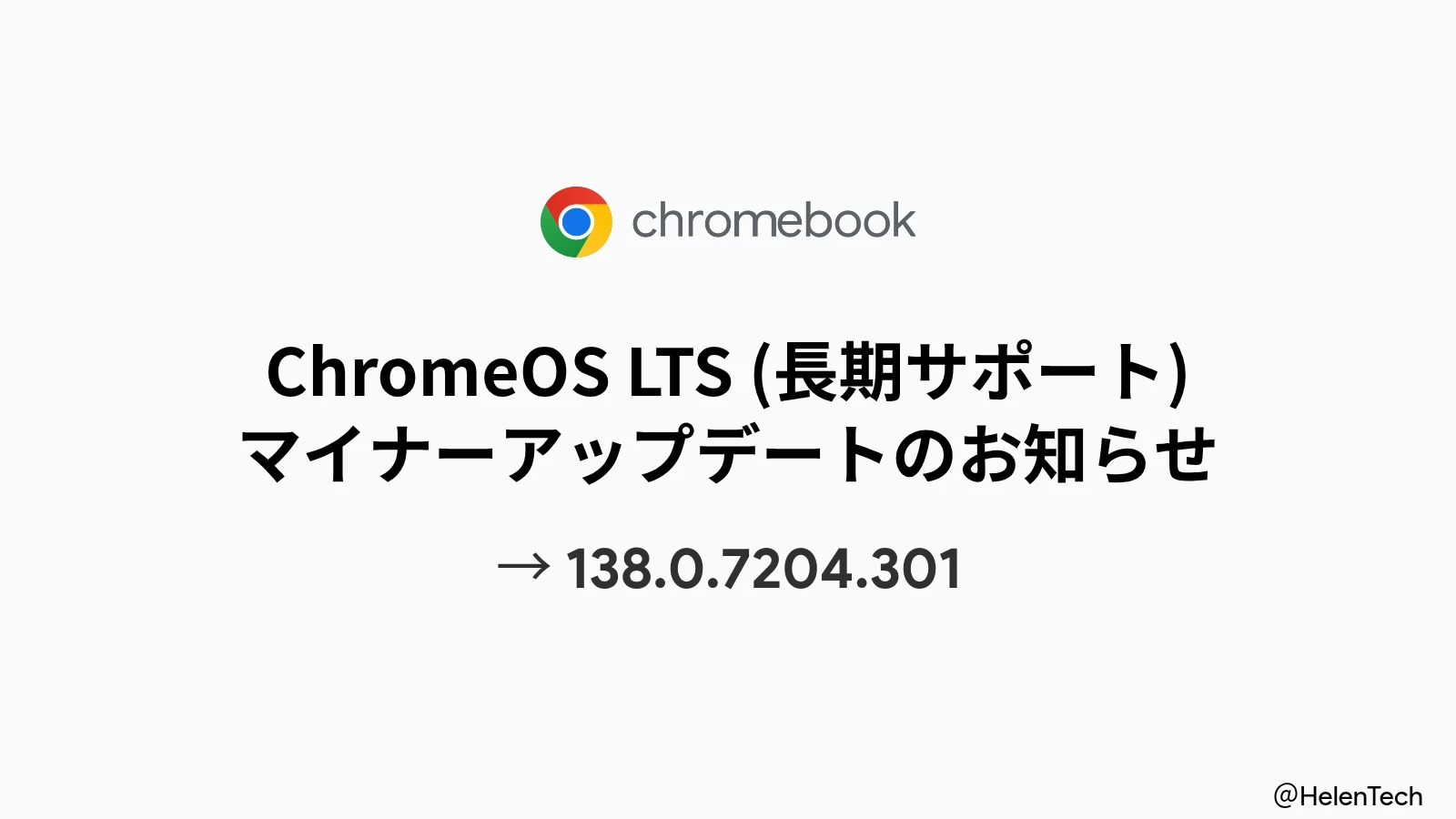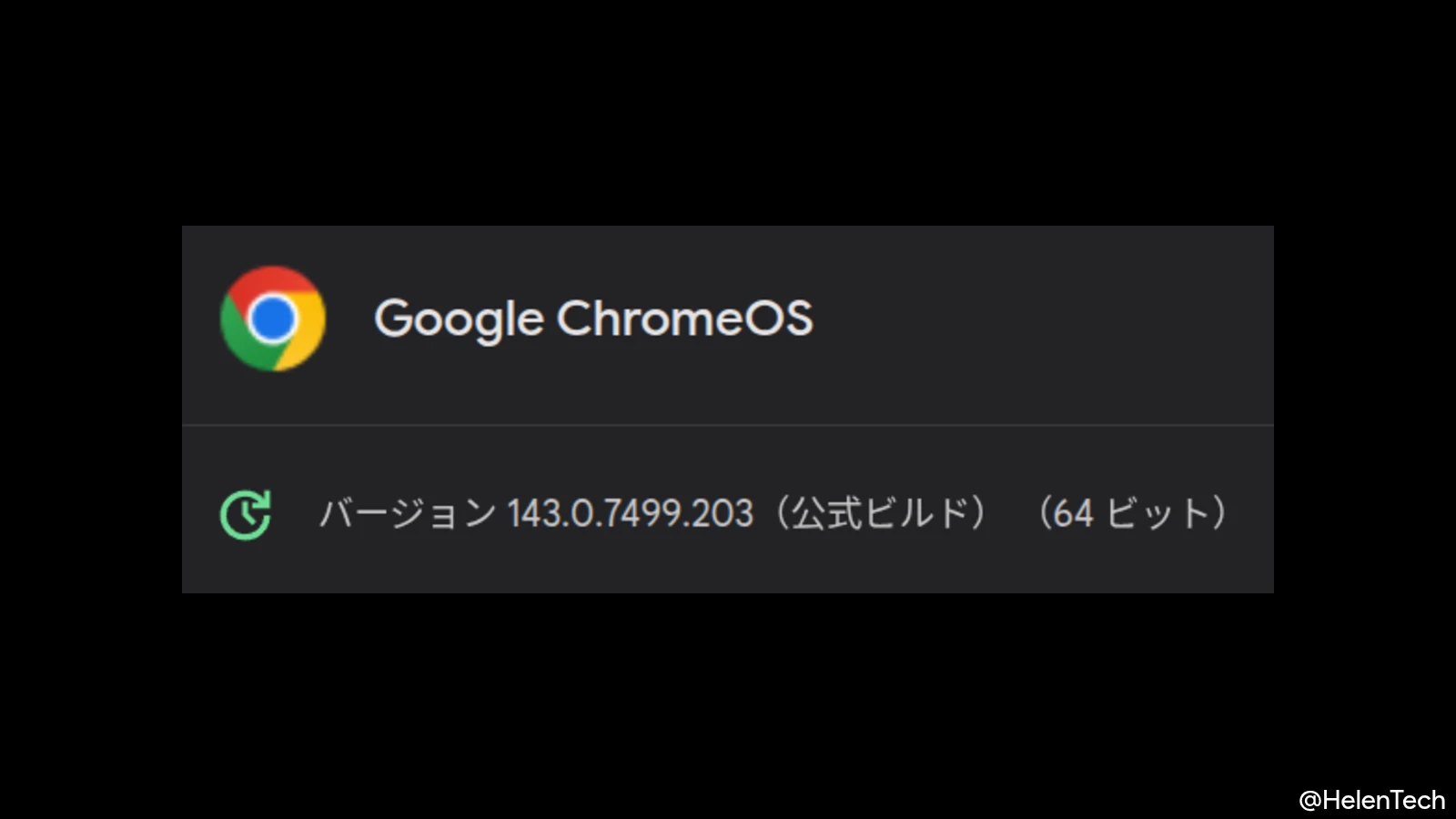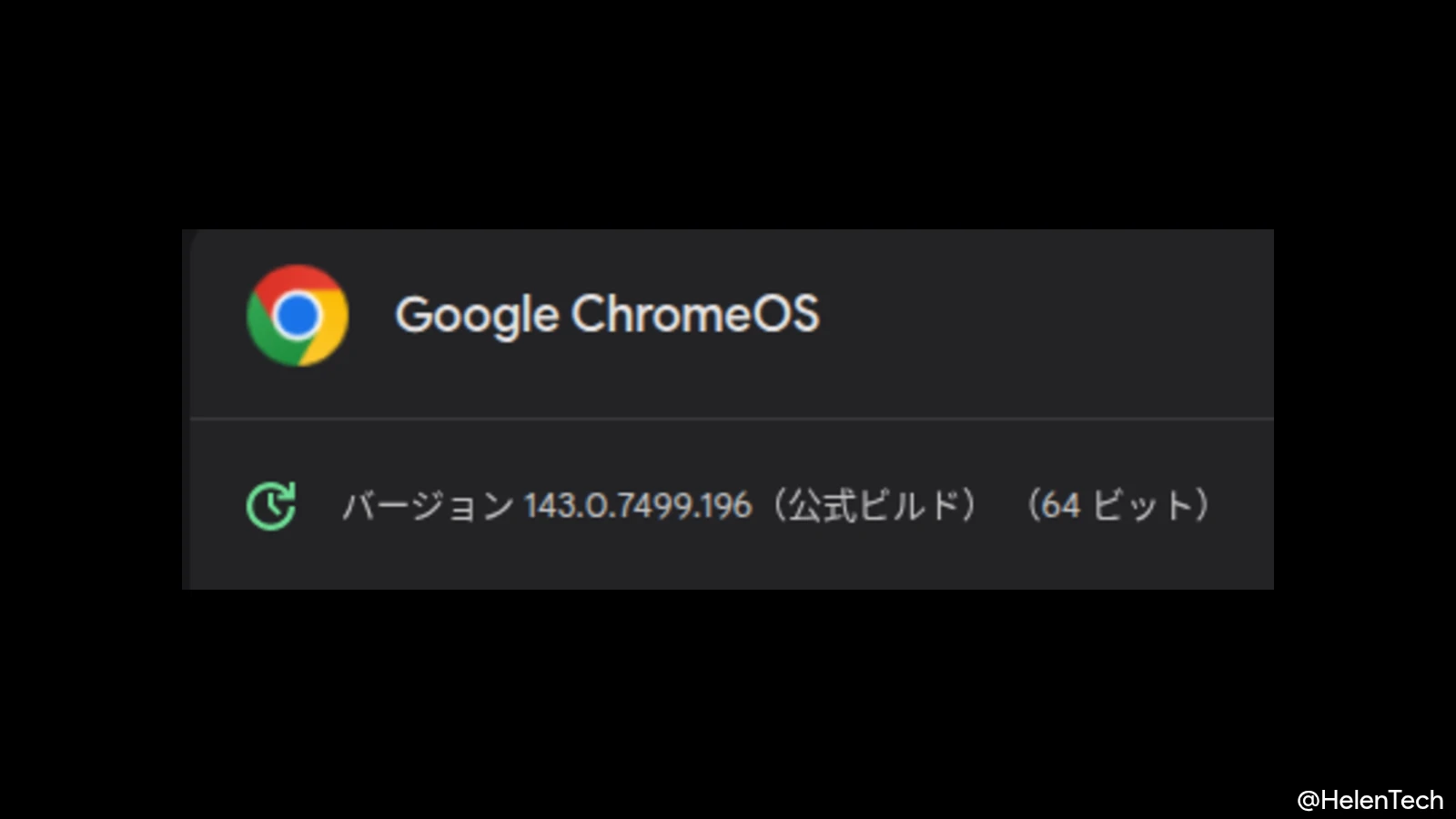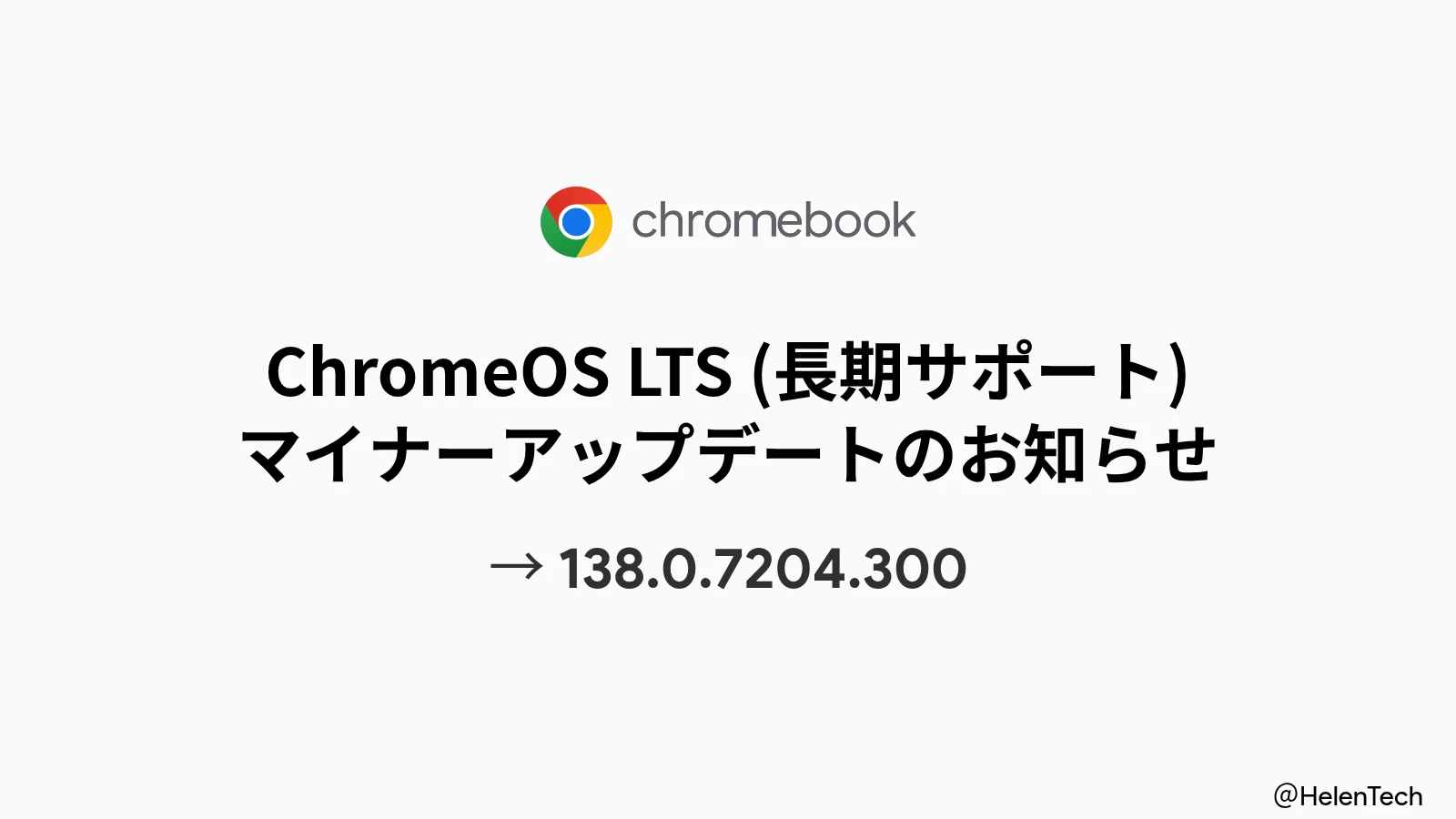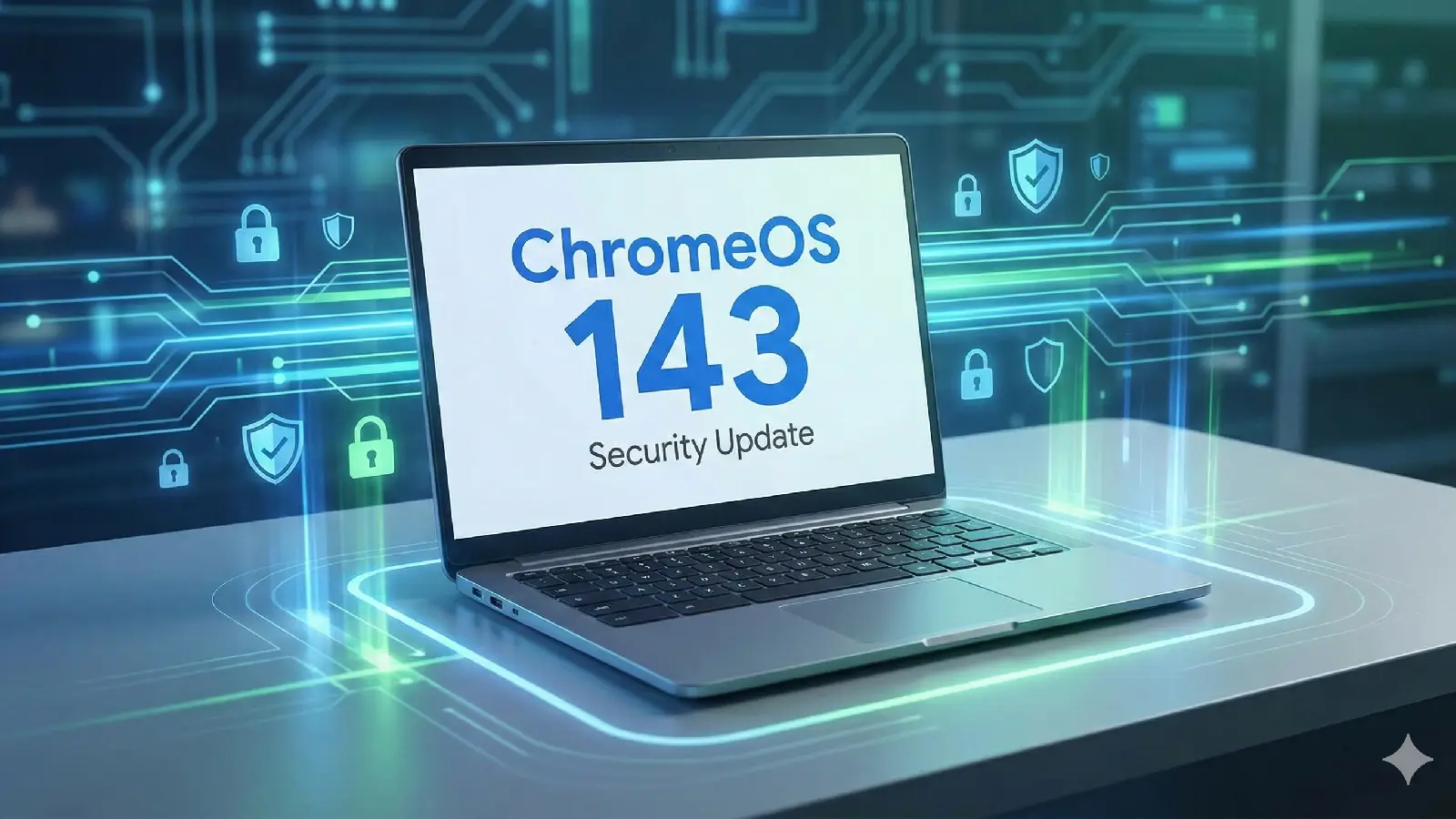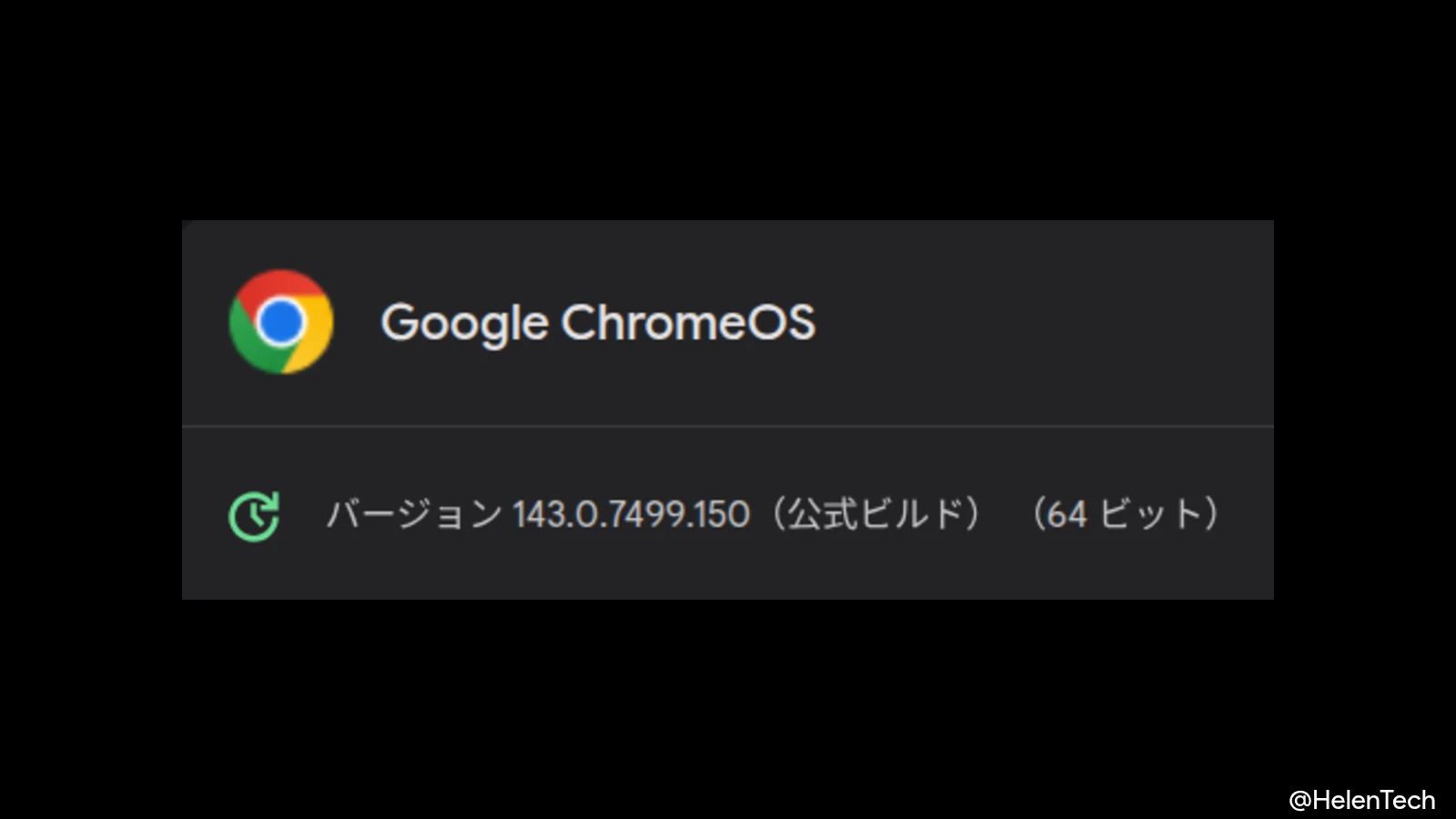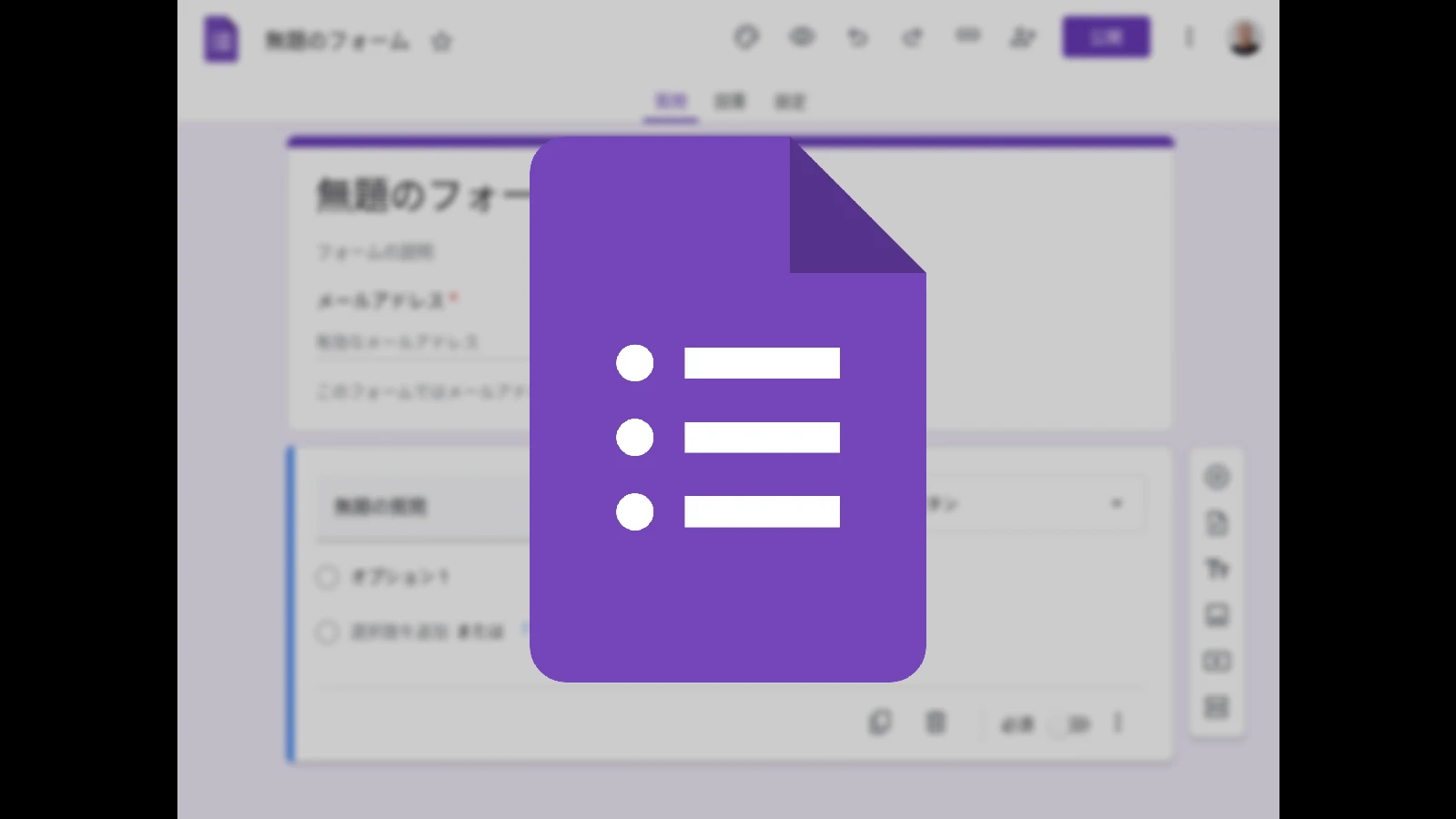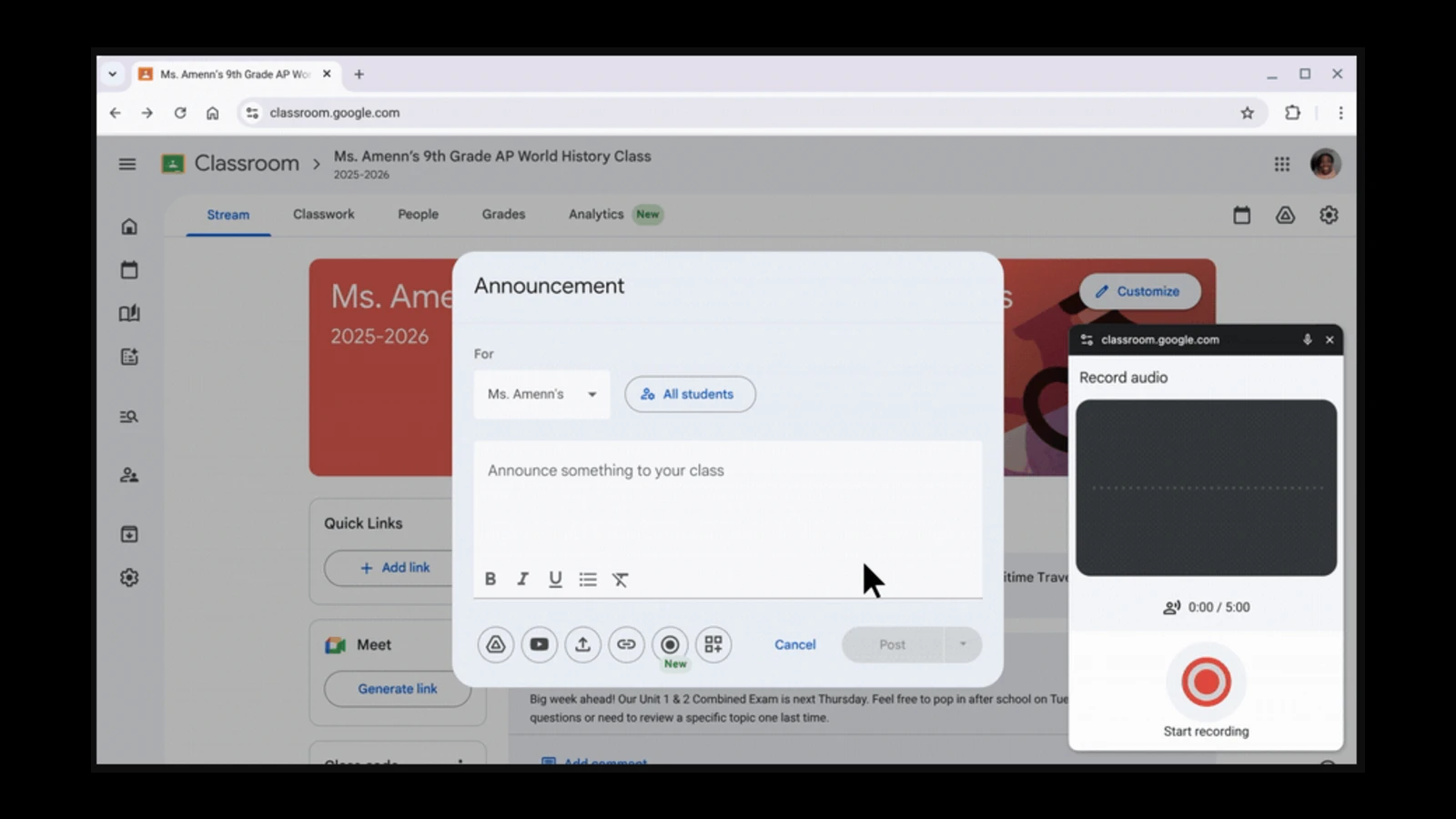1月25日から段階的にアップデートされている機能ですが、Web会議などでChromebook等の画面を共有しているときに、ChromeブラウザからのWebポップアップ通知の内容を、自動的に非表示にする機能をリリースしています。
これにはGoogleチャット、メール通知、その他のサードパーティーのウェブサイトからの通知が含まれます。
画面共有が完了すると、これまで非表示にされていた通知が自動的に表示されます。
ただ、Google Meetでタブを共有する場合、通知はすでにミュート状態になっています。
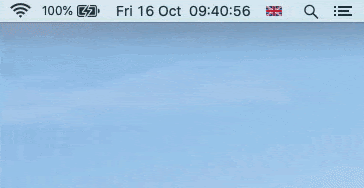
この変更によって、画面共有中に思わぬ通知によって機密情報や個人情報が晒されることはなくなります。
これまでの場合、例えばChromebookであれば通知をサイレントモードにするなど手動の対策が必要でしたが、今後は気にせずすぐ共有できるようになりますので、良いアップデートですね。
なおこの変更は、ChromebookやWindows、Mac OSなどChromeブラウザが使用できる環境であれば適用されます。
このアップデートは全てのGoogleアカウントユーザーが対象となります。
- Workspace Essentials
- Business Starter
- Business Standard
- Business Plus
- Enterprise Essentials
- Enterprise Standard
- Enterprise Plus
- G Suite Basic
- G Suite for Business
- G Suite for Education
- Enterprise for Education
- Nonprofits customers
- 個人アカウントユーザー
詳しくはGoogle Workspace Updateをご覧ください。
https://workspaceupdates.googleblog.com/2021/01/better-privacy-when-screen-sharing-chrome.html